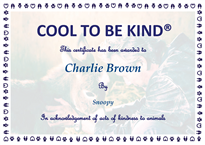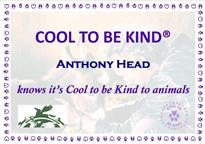Certificates
We have made some simple certificates that you can download to give to anyone who has shown an act, or acts, of kindness to animals. This might be an individual, an organisation, or a company. You might want to acknowledge an animal in your care that has been an integral part of the rehabilitation or rescue of another animal. You can download and send out as many certificates as you like.
When you have downloaded the certificate simply click on the name Charlie Brown, delete the text, and type the name of the recipient that you want to acknowledge. Click on the name Snoopy, delete, and replace the text with your name or the name of an animal that the person, organisation or animal has helped.
Once you have completed the certificate, you can email the certificate to the recipient or print it out and mail it, or hand it to them in person. If you print out this certificate, we recommend you print it out on thin card.
You are welcome to post a photograph of the certificate on our FB page or on twitter and include the reason why you have acknowledged the person, organisation, animal or company in further recognition of their act(s) of kindness.
If you do not have access to any social networking sites, you can email the completed certificate back to us and we will upload it to this website.
Cool to be Kind is not restricted to acknowledging acts of kindness shown to animals in the UK. Over the coming months, we will upload certificates in different languages.
You might also have suggestions for different certificates that others would appreciate.
Downloads
Click on the certificate you would like to send. You need to download the certificate before you can make any amendments. Click on the names Charlie Brown and Snoopy, and replace the text as required.
(If you have an iPad or iPhone you may need to download Adobe Reader free from the app store)
If you give talks to groups, including schools, you can amend this certificate as necessary to give out to the attendees at the end of the session. You can hand write or type in the names of each participant and add your own logo by right clicking on the green logo and selecting 'change picture'. You can also alter the font sizes, colours and styles.
When you click on the image, you will be asked to open or save the document, select save, and make necessary changes to the saved certificate. If you click open, it may default to a Word document. Please note we have created this certificate in Microsoft Publisher.
.png)